Some Basic Concepts in Tableau
Bhupesh Upadhyay in this piece explained about some basic concepts in Tableau like measures & dimensions, aggregation, calculated field & parameter.

Tableau can handle many types of data, from text values, dates, and date/times, to numbers, percentages, geographic values such as longitude and latitude, and Boolean true/false values. Data can be imported from Excel, Text, JSON, PDF, etc file. Data types and roles play a crucial part in understanding the kind of data contained in fields and determine how such data will be used in visualizations.
Dimensions and Measures
Dimensions and measures play an important role in data visualization. When we import a data in Tableau and connect to a data source, Tableau assigns each field in the data source as dimension and measure in the data pane, depending on the type of data the field contains. Measures can be used as discrete fields or continuous fields, and the same is true for some dimensions, such as dates. If we count days, or record hours rounded to the nearest hour then it is rather discrete, when we record days, hours and minutes of something happening, then it is closer to continuous. Treating date as a continuous variable is particularly useful when we want to see trends using line charts.
Blue colour indicates that a field is discrete, while green indicates that a field is continuous. Dimensions typically contains qualitative data for e.g. name, date, region (geographical data) etc. While measures contain quantitative data (numeric) for e.g. sales, profit, age etc.

We can use dimensions to categorize, segment, and reveal the details in your data. Measures can be aggregated using mathematical function wrapped in parentheses. Example of aggregation
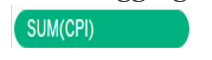
In Tableau if any field is misclassified, we can easily reclassify it. Right click on the field from within the dimensions’ shelf or Measures shelf and select “Convert to dimension” or “Convert to measure” as appropriate. This can also be done by dragging and dropping the field into the dimensions’ shelf or measures shelf.

Calculated Fields and Parameter
Calculated field helps to create new data from data that already exists in the data source. Creating a calculated field essentially creates a new column in that data source. The new calculated field is saved to the data source in Tableau, and can be used to create more robust visualizations. This does not affect the original data. Uses of calculated field: a) it segments the data; b) it converts the data type of a field. For e.g. converting a string to a date; c) it aggregates data; d) filters the results and e) calculate ratios.
Parameters are workbook variables to which users can add advanced calculations and calculated fields. Parameters simplify data analysis and visualization needs and requirements by allowing to add non-existing variables during the work. Parameters can be string values, numbers, number ranges, currencies, and more. In this way, parameters give Tableau users a lot of flexibility and freedom to come up with new scenarios and manipulate the data in ways that get the most output in the form of useful insights from the data.





